As seasoned users and developers on IBM i, many of us cut our teeth on the platform back in its hallowed green-screen days. This was an era dominated by heads-down typing, tabs, field exits and function keys. All conveniently at our fingertips.

With that interface ingrained in our history, having to physically remove a hand from our trusty keyboard, reach for a mouse and (gasp!) click on something to trigger an action can sometimes feel like an inefficient annoyance — a tangible slowdown to our rapid-fire entry of text or code.
So, in deference to those memories, and by popular request from a number of customers, we’ve recently introduced some nifty keyboard shortcuts to make it possible to quickly maneuver through the Valence Portal sans mouse.
Effective with build 6.2.20230721.0, the following keyboard shortcuts can be used after logging into the Valence desktop portal:
- shift + ctrl + spacebar = show launchpad… Instantly minimizes all apps and goes back to the launchpad.
- shift + ctrl + d = show app drawer … Equivalent to clicking on the drawer button in the upper left of the portal header.
- shift + ctrl + q = quit the active application … Closes the application you’re currently in and returns you to the prior application, or back to the launchpad if no other applications are open; Hitting this while no applications are open will log you out of the portal.
- shift + ctrl + l = lock the portal … A convenient way to quickly lock your portal session before walking away.
- shift + ctrl + s = search … Quickly find and jump into another application (equivalent to clicking on the search icon in the portal header). Type the first few letters of the desired application, then hit ENTER to launch.
- shift + ctrl + u = access user settings … Brings up the panel to adjust portal appearance or designate auto-start apps
- shift + ctrl + left/right arrow = jump between active apps … Move from one active app to another without clicking
In the event you forget any of these shortcuts, click on the keyboard icon in the portal config window (upper right) to see a cheat sheet.
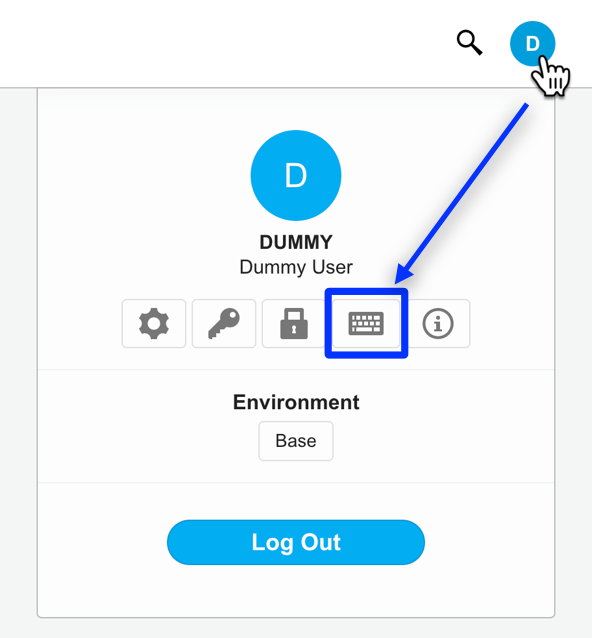
![CNX_logo [Converted]](https://0pkef6.p3cdn1.secureserver.net/wp-content/uploads/2023/05/CNX_logo-Converted-2.png?time=1722004789)
![CNX_logo [Converted]](https://0pkef6.p3cdn1.secureserver.net/wp-content/uploads/2023/05/CNX_logo-Converted.png?time=1722004789)